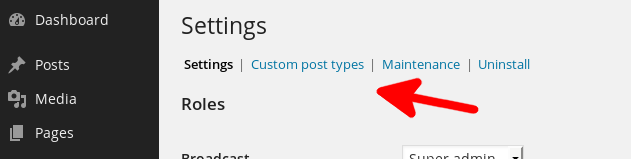The WordPress SDK offers an easy way to make tabs. The above tabs, taken from ThreeWP Broadcast, consist of the following lines of code.
$tabs = $this->tabs();
$tabs->tab( 'settings' )
->callback_this( 'admin_menu_settings' )
->name( 'Settings' );
$tabs->tab( 'post_types' )
->callback_this( 'admin_menu_post_types' )
->name( 'Custom post types' );
$tabs->tab( 'maintenance' )
->callback_this( 'admin_menu_maintenance' )
->name( 'Maintenance' );
// How I usually handle editing of things
// I only display the edit tab if something is being edited.
if ( $tabs->get_is( 'edit' ) )
{
// Retrieve the id of the thing
$id = intval( $_GET[ 'id' ] );
// Check that the thing exists
$thing = $this->get_thing( $id );
if ( ! $thing )
$this->wp_die( 'Thing ID does not exist.', $id );
// And now create the tab, passing the ID and the thing as parameters to the callback.
// This is so that the callback doesn't have to do double work and retrieve the thing again.
$tabs->tab( 'edit' )
->callback_this( 'admin_menu_edit )
->name( 'Editing a thing' )
->parameters( $id, $thing );
}
$tabs->tab( 'uninstall' )
->callback_this( 'admin_uninstall' )
->name( 'Uninstall' );
echo $tabs;
First the tabs class is instanciated.
Each line after that then creates a tab with a unique ID, settings, specifies which method to call, $this->admin_menu_settings(), and finally the name of the tab to display to the user.
Translation
To translate your tabs, your plugin must first load the languages.
$this->load_language();
Then use the following tab methods:
heading_()instead ofheading()name_()instead ofname()title_()instead oftitle()
More detailed documentation
For more details, see wordpress/tabs/tabs.php. There you can find information about:
- Callback parameters
- Default tab
- Tab counts
- Tab headings
- Tab title
Querying the request string